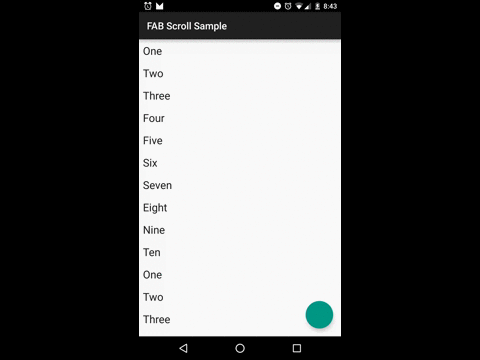One of my favorite components introduced with Material Design is the FloatingActionButton (FAB). These buttons are great for emphasizing the primary action of an Activity, but quickly become a nuisance when displayed over a RecyclerView as they may block the bottom list item. To avoid this, we can hide the FloatingActionButton when scrolling a RecyclerView.
In today’s tutorial we will only be hiding the FAB when the RecyclerView is scrolled upward, and it will reappear on the next down scroll as shown here: